sscdance7
sscdance6
sscdance1
sscdance2
sscdance3
sscdance4
Mustard
We are looking for highly horny individuals. To find them, we have devised a test. There is a hidden message embedded in our logo's image file. To find it, allow the serpentine symbol to guide you. The dragon which pries the seventh gate will lead the few to redemption. Good luck.
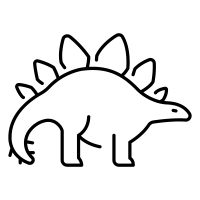
Welcome
Welcome to Skyrimsex.com, a site for Mistress Moloch's erotic dancing in VR, in Skyrim. Mirror: hotdoginbun.com
Our catalog is not available to the public.
Videos
Divinity
Divinity 2
Instructions
To enjoy our animations, first download this non-paywalled.zip file and unzip it into your Skyrim Data Folder (contains our latest .esp, FNIS_SkyrimsexcomAnimations_List.txt, FNIS-SkyrimsexcomAnimations_Behavior.hkx, animobjects, animobject textures, and an open-source Autohotkey script for easily cycling between the dances you've downloaded):
Once that's done:
- Make sure you have all requirements installed. Make sure SLAL is running flawlessly for you.
- Download the animations you want and unzip the zip file(s) into your Skyrim Data folder.
- Close Skyrim. Run GenerateFNISforUsers.exe as Administrator (from FNIS, a requirement for SexLab)
- Optional: If you're running Skyrim Special Edition (SE), or Skyrim VR (which requires SE animations), please use Cathedral Assets Optimizer to convert our animations to SE so that they can work in SE or Skyrim VR. This step isn't required if you're using VorpX with Skyrim Legendary Edition.
- Optional: run skyrimsex.ahk as Administrator, so you can use our Autohotkey macros to play/shuffle only the dancing animations that you've downloaded. It's open-source, and you can edit it with Notepad.
- Enable our .esp and use your mod manager to run Skyrim. Load a savegame, open the SLAL MCM menu, and enable any or all of our sets ("Animations"). Then click "Register Animations". Then click "General Options (on the left) > Reapply JSON Settings".
- Close all menus and open the console (tilde key: ~). Wait for all animations to finish loading. When the console stops generating new lines, close the console, and make a new Skyrim save (or overwrite an existing save). Repeat steps 1-7 for any new animations that you download from us. Enable "even actors height" in your Sexlab settings for maximum compatibility.
- For step 5:
- Switch to "Skyrimsex.com Erotic Dancing" set with SLAL, or change tag with SexLab Tools to: sscdances
- Shift+up to select the player (do this before pressing any of the below commands, or if you have someone else selected in the console). You'll hear a beep.
- Shift+right for next dancing animation
- Shift+left for previous dancing animation
- Shift+down to choose a random dancing animation
- Press your SexLab REFRESH hotkey if shift+right, shift+left, or shift+down fails to work. Instant fix.
- This is preferred over Poser Hotkeys Plus and JContainers (both tested to be very buggy) — our dancing macros bypass Papyrus's array limit of 128 dancing stages per set, will skip missing (undownloaded) slots, and they work on both Player and NPC characters. You can also skip straight to sex and vice-versa seamlessly and quickly with SexLab Tools' "switch tag" hotkey (something that's difficult to do with either PHP or JC).
Requirements
- A PC powerful enough to run Skyrim on either Windows 7/Vista/XP (32 or 64 bit)
- Skyrim (PC VERSION ONLY, absolutely no XBox):
- If you have a VR headset, choose one option:
- You want to use VorpX (Direct VR mode) with Legendary Edition and no ENB (LESS HEADACHES):
- Option 1A: (LESS HEADACHES) Buy Legendary Edition on Amazon (includes Skyrim Classic + Dragonborn + Dawnguard + Hearthfire). Simplest option. This is what we have tested. If you're a simple guy with a simple VR setup such as the Oculus Rift CV1, you can have Skyrim sex in VR as soon as possible with our Skyrim sex animations, along with every other SLAL animators' Skyrim sex animations.
- Option 1B: (MANY HEADACHES) Must install all four: Buy Skyrim Classic on Steam AND Dawnguard on Steam AND Dragonborn on Steam AND Hearthfire on Steam (Legendary Edition was taken down from Steam)
- You want to use Skyrim VR with ENB (MANY HEADACHES)
- Option 2A: (MANY HEADACHES) Buy Skyrim VR. Instructions for Sexlab + Skyrim VR are here. Sexlab & Ashal has neither time nor means to offer support for this option — neither do I. You need valve index controllers. You can't get this option working if you only have an Oculus Rift CV1.
- You want to use VorpX (Direct VR mode) with Legendary Edition and no ENB (LESS HEADACHES):
- If you DON'T have a VR headset, choose option 1A. Please.
- A mod manager such as Vortex, Nexus Mod Manager (deprecated), or Mod Organizer
- SexLab: Legendary Edition, or Special Edition, or Skyrim VR — install the requirements for SexLab, too
- SLAL (compatible with both LE & SE)
- Schlongs of Skyrim: Legendary Edition or Special Edition
- Autohotkey, so you can use our macros to play or shuffle only the dancing animations that you've downloaded (skipping the empty slots). This is preferred over Poser Hotkeys Plus and JContainers (both tested to be very buggy) — our dancing macros bypass Papyrus's array limit of 128 dancing stages per set, will skip missing (undownloaded) slots, and they work on both Player and NPC characters. You can also skip straight to sex and vice-versa seamlessly and quickly with SexLab Tools' "switch tag" hotkey (something that's difficult to do with either PHP or JC).
Optional Requirements
- HDT HighHeels System @ Nexus Mods (compatible with LE only). All of our animations use height 16—set once & forget, after wearing any pair of platform heels). Click "CLICK TO REMOVE" in this mod's MCM menu if you're using Poser Hotkeys Plus.
- Install SexLab Tools (compatible with both LE & SE) to pick sets and stages quickly and easily (with h & j hotkeys for sets and stages).
- Install SexLab Animation Speed Control (compatible with LE only) to control the speed of any SexLab/SLAL/dancing animation, including any from our site.
- Optional: VR Headset. Our animations have only been tested on the Oculus Rift CV1 with flawless results.
- Optional: VorpX for watching our animations in VR (Direct VR mode, recommended with Skyrim Legendary Edition only — do not use with SE)
- Optional: Skyrim VR for watching our animations in VR (recommended with Skyrim Special Edition only — do not use with LE)
Tips
- Type "tfc" in console for free fly cam, and "sucsm #" to change the speed (anywhere from 0.1 to 1 are recommended values).
- Instanced cell = maximum FPS for both VR and desktop mode. Type "twf" in console to make sure you're in an instanced cell (meaning there are no wireframe models outside of the room your character is in). Run the command two more times to turn it off.
- hkxPoser for slight adjustments to hands, feet, or other limbs (if your boobs are bigger or smaller, for example, you would use this tool to adjust the forearms and hand bones)
- Enable "even actors height" in your Sexlab settings for maximum compatibility with our animations.
What we like
Buttsex
Yes
Vaginal missionary
Optimizing your experience and improving your FPS for VR in Skyrim
- Tiny FPS boost
- Skyrim sex in an instanced cell (example: bedroom)
- SkyrimPrefs.ini under [Display]:
iShadowMapResolution=8192 - Skyrim.ini under [LightingShader]:
fSpecularLODFadeEnd=0.480
fSpecularLODFadeStart=0.450
- Skyrim Legendary + VorpX = less headaches
(Direct VR mode)
- Moderate FPS boost
- Skyrim sex in an instanced cell (example: bedroom)
- SkyrimPrefs.ini under [Display]:
iShadowMapResolution=4096 - Skyrim.ini under [LightingShader]:
fSpecularLODFadeEnd=0.015
fSpecularLODFadeStart=0.012
- Skyrim Legendary + VorpX = less headaches
(Direct VR mode)
- Maximum FPS boost
- Skyrim sex in an instanced cell (example: bedroom)
- SkyrimPrefs.ini under [Display]:
iShadowMapResolution=2048 - Skyrim.ini under [LightingShader]:
fSpecularLODFadeEnd=0.009
fSpecularLODFadeStart=0.006
fEnvmapLODFadeEnd=0.006
fEnvmapLODFadeStart=0.006 - Skyrim Legendary + VorpX = less headaches
(Direct VR mode)
- A scene will always run smoother with several highpoly objects/models than many lowpoly objects/models (type 'twf' in console to check)
- Make sure the scene doesn't have too many shadow-casting lights (you can edit any cell/scene/mod in Creation Kit to convert any shadow-casting light to a normal light. Creation Kit comes free with an official purchase of Skyrim on Steam)
- Skyrim Legendary + VorpX (Direct VR mode) = less headaches
- (Skyrim VR is a huge headache with SexLab + SLAL)
- (Skyrim SE has wonky shadows with VorpX)
- (ENB must be turned off, because ENB can't hook simultaneously with VorpX)
